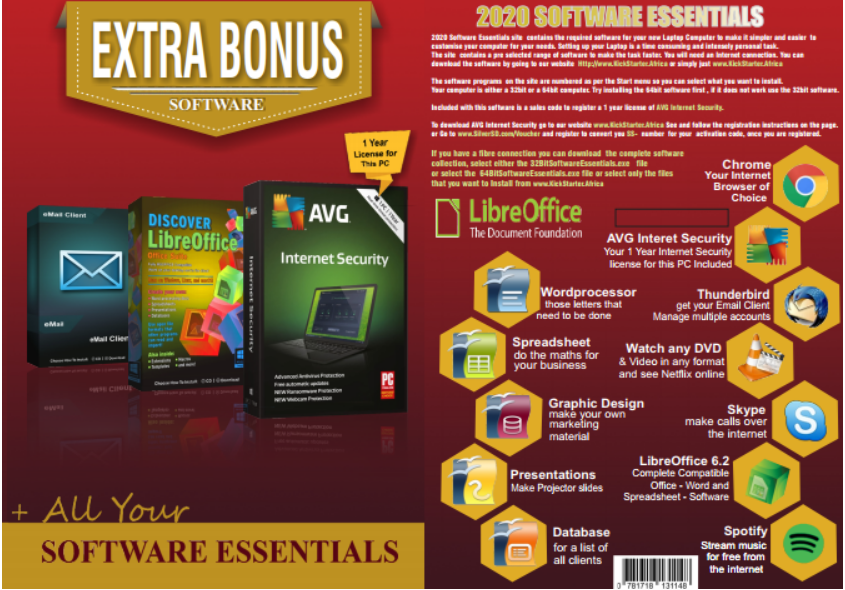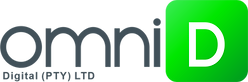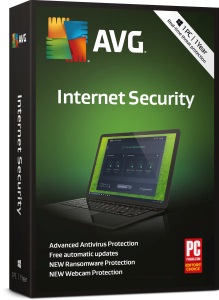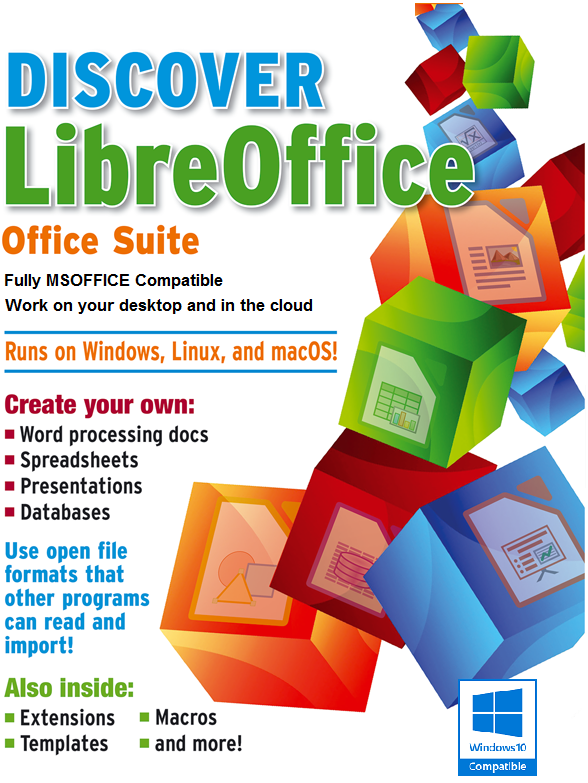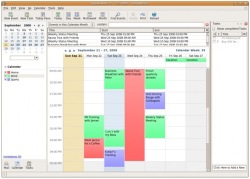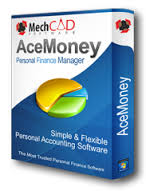|
|
AVG Internet
Security
(One Year License for installation on this Laptop/PC only)
Protect your personal files and your private life
Malware doesn’t just affect your PC anymore — it’s gotten
personal. Through ransomware and webcam spying, hackers can
get to your most personal files and photos, or even peep
into your home. AVG Internet Security now comes with new
Webcam Protection and Ransomware Protection features to
secure your personal files — and your private life.
Here’s how to install your AVG Internet
Security:
1. Run the installation media > Select Installation Files
> Select AVG Internet Security
2. Alternatively, click
here to download AVG Internet Security (online
installer)or navigate to https://www.avg.com/download-thank-you.php?product=AVG-ISC-HELP
3. Click install.
Register your AVG Internet Security Sales
Number: It is the code that ships with this package.
1. Open your Internet Browser.
2. Navigate to https://silversd.com/VOUCHER/
and type in your SS- code from the brochure Its the code
that starts with SS- you received via SMS or Email after you
redeemed it!
3. Enter your Sales Number and click Submit.
4. Fill in your information and click Register.
5. Your License Key will be displayed on screen.
Activate AVG Internet Security:
1. Open AVG Internet Security.
2. Click on "My AVG", then select "My Subscriptions".
3. Select "Enter a License Key or Activation Code".
4. Enter the License Key form step 1 above http://SilverSD.com/Voucher
Product Tools to make AVG Internet Security more friendly
AVG Clear Tool 11.3
MB
Download
 Click on
this icon to download the software and once your
software is downloaded select the file and click on
it. Click on
this icon to download the software and once your
software is downloaded select the file and click on
it. |
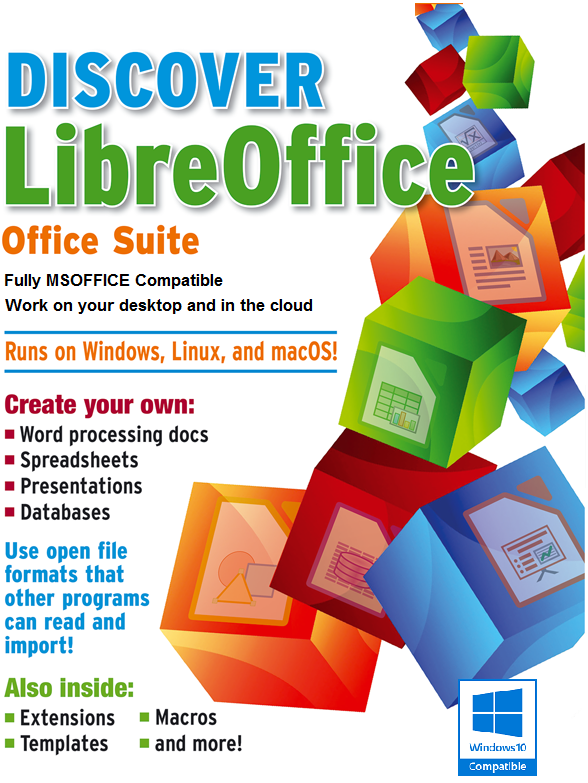 |
1. LibreOffice
2020
LibreOffice is a powerful and free office suite, used by
millions of people around the world. Its clean interface and
feature-rich tools help you unleash your creativity and
enhance your productivity. LibreOffice includes several
applications that make it the most versatile Free and Open
Source office suite on the market: Writer (word processing),
Calc (spreadsheets), Impress (presentations), Draw (vector
graphics and flowcharts), Base (databases), and Math
(formula editing).
A viable alternative to Microsoft Office for those on a low
budget, thanks to a pretty good set of features and
compatibility. https://www.libreoffice.org
You can also download and install multiple extensions for
LibreOffice.
https://extensions.libreoffice.org/extensions
 Click on this icon to download the software and once
your software is downloaded select the file and click
on it.
Click on this icon to download the software and once
your software is downloaded select the file and click
on it. |
 |
2.
Chrome is an alternative browser to Internet Explorer –
Chrome 64 Bit browser
Your Windows come standard with Internet Explorer but before
you roll up your sleeves and start slinging software around,
make sure to snag your Web browser of choice. You have
Chrome here on the Disc which is one of the most popular
browsers for the internet.
 Click on this icon to download the software and once
your software is downloaded select the file and click
on it.
Click on this icon to download the software and once
your software is downloaded select the file and click
on it. |
 |
3.
Office Productivity Suite – Spreadsheet and a
Word possessor etc
Every PC needs a Word Processor and a Spreadsheet. PC's
seldom ship with a productivity suite installed. Legions of
people swear by Microsoft’s legendary Office; this is the
alternative, a free-and-open-source option. Apache
OpenOffice is easy to use:
The software looks and feels familiar and is instantly
usable by anyone who has used a competitive product
It's easy to change to Apache OpenOffice - the software
reads all major competitors' files.
https://www.OpenOffice.org
 Click on this icon to download the software and once
your software is downloaded select the file and click
on it.
Click on this icon to download the software and once
your software is downloaded select the file and click
on it. |
 |
4. Get
your email with Thunderbird - so you can get send and
receive emails
Thunderbird makes email better for you, bringing together
speed, privacy and the latest technologies. When we want to
manage multiple email accounts, including POP and Exchange,
we turn to Thunderbird . Mozilla's mail program gives us all
the basic functions we want out of email, like fast
searching and phishing protection. Thunderbird can also be
enhanced with an array of plug-ins, all including Mozilla's
Lightning, which adds calendar and appointment management to
the client.
https://www.thunderbird.net
 Click on this icon to download the software and once
your software is downloaded select the file and click
on it.
Click on this icon to download the software and once
your software is downloaded select the file and click
on it.
|
 |
5. VLC
Media Player – so you can watch any video in any format
Windows 10 has a prickly problem: Unlike Windows 7, it’s
incapable of playing DVDs out of the box. VLC a free
and open source cross-platform multimedia player and
framework that plays most multimedia files as well as DVD,
Audio CD, VCD, and various streaming protocols. https://www.videolan.org/
 Click on this icon to download the software and
once your software is downloaded select the file and
click on it.
Click on this icon to download the software and
once your software is downloaded select the file and
click on it. |
 |
6.
Foxit - PDF Reader
Foxit Reader goes beyond PDF viewing, it's ConnectedPDF
Powered. ConnectedPDF is leading edge technology that powers
cloud-based services for PDF files, services include:
ConnectedPDF Security - grant and revoke document access.
ConnectedPDF Document Management - Track to see who opens
your document and what they do and notify readers of new
updates.
ConnectedPDF Collaboration - Elevate your teamwork with
connected reviews or send requests to others to get a
file.
https://www.foxitsoftware.com
 Click on this icon to download the software and
once your software is downloaded select the file and
click on it.
Click on this icon to download the software and
once your software is downloaded select the file and
click on it.
|
 |
7. PDF
Creator – makes PDF files
PDFCreator converts every printable document to PDF and many
other formats. Convert your Documents to PDF, JPG, PNG, TIF
and more, Merge multiple documents to one file and use
automatic saving to have a fully automated PDF printer. https://www.pdfforge.org
 Click on this icon to download the
software and once your software is downloaded select
the file and click on it.
Click on this icon to download the
software and once your software is downloaded select
the file and click on it. |
 |
8. Any
Desk
Remote Desktop Software That Actually Works. Connect to a
computer remotely, be it from the other end of the office or
halfway around the world. AnyDesk ensures secure and
reliable remote desktop connections for IT professionals and
on-the-go individuals alike. https://anydesk.com/en/downloads/windows
 Click on this icon to download the software and
once your software is downloaded select the file and
click on it.
Click on this icon to download the software and
once your software is downloaded select the file and
click on it.
|
 |
9.
7Zip – un-compress and compress files
7-Zip is a utility program to help you extract compressed
files and create your own compressed files in several
different formats. With these tools you can easily send
email large quantities of information or open compressed
files you receive without hassle. ... 7-Zip is completely
free.
https://www.7-zip.org/
 Click on this icon to download the software and
once your software is downloaded select the file and
click on it.
Click on this icon to download the software and
once your software is downloaded select the file and
click on it. |
 |
10.
Skype – Make calls over the internet
Skype is a voice-over-Internet system that works, and works
well. Voice or video calls to other Skype users are free, no
matter where they are and where you are. The optional
SkypeIn and SkypeOut services let you accept calls from and
make calls to regular phones (landlines or mobile) for very
reasonable rate.
https://www.skype.com/en/
 Click on this icon to download the
software and once your software is downloaded select
the file and click on it.
Click on this icon to download the
software and once your software is downloaded select
the file and click on it. |
 |
11.
Dropbox – File storage in the cloud
Dropbox keeps your files safe, synced, and easy to share.
Bring your photos, docs, and videos anywhere and never lose
a file again. https://www.dropbox.com/
 Click on this icon to download the
software and once your software is downloaded select
the file and click on it.
Click on this icon to download the
software and once your software is downloaded select
the file and click on it.
|
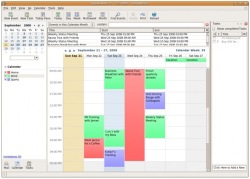
|
12.
Mozilla Lightning Calendar and other Add-ins for
Thunderbird
Designed to be used in conjunction with Thunderbird,
Mozilla Lightening Calendar keeps you organized with your
daily schedule. Now, mark your important with this tool
that’s also assimilated with your email in the form of
calendar. https://addons.thunderbird.net/en-US/thunderbird/
 Click on
this icon to download the software and once your
software is downloaded select the file and click on
it. Click on
this icon to download the software and once your
software is downloaded select the file and click on
it.
|
 |
13. SeaMonkey
Containing an Internet browser, email & newsgroup client
with an included web feed reader, HTML editor, IRC chat and
web development tools, SeaMonkey is sure to appeal to
advanced users, web developers and corporate users. Under
the hood, SeaMonkey uses much of the same Mozilla Firefox
source code which powers such products as Thunderbird.
SeaMonkey has a great WYSIWYG editor for HTML
pages. http://www.seamonkey-project.org/
 Click on this icon to download the
software and once your software is downloaded select
the file and click on it.
Click on this icon to download the
software and once your software is downloaded select
the file and click on it.
|

|
14. Kitra
Krita is a professional FREE and open source painting
program. It is made by artists that want to see affordable
art tools for everyone.
concept art texture and matte painters illustrations and
comics https://krita.org/en/
 Click on this icon to download the software and
once your software is downloaded select the file and
click on it.
Click on this icon to download the software and
once your software is downloaded select the file and
click on it.
|
 |
15.
Whats Up for Windows
WhatsApp can be used right from your desktop without a
browser .
 Click on this icon to download
the software and once your software is downloaded
select the file and click on it.
Click on this icon to download
the software and once your software is downloaded
select the file and click on it. |
 |
16 .
Ebook Reader
Download a book and read it on your laptop.
 Click on this icon to download the software and
once your software is downloaded select the file and
click on it.
Click on this icon to download the software and
once your software is downloaded select the file and
click on it. |
 |
17. SD
Formatter
The correct way to format your SD memory cards
 Click on this icon to download the
software and once your software is downloaded select
the file and click on it.
Click on this icon to download the
software and once your software is downloaded select
the file and click on it.
|
 |
18.
Teamviewer
TeamViewer helps you remotely connect to desktop computers,
mobile devices, and IoT devices from anywhere at any time.
Remote support, remote access, and online meeting software
that the world relies on – 1 billion installations and 20+
million devices online at any time. Allows for on demand
remote management of this laptop.
https://www.teamviewer.com/ http://silversd.com/downloads/
 Once your software is downloaded select it and click
on it.
Once your software is downloaded select it and click
on it. |
 |
19.
LibreCad
LibreCAD is a free Open Source CAD application for Windows.
LibreCAD is a feature-packed and mature 2D-CAD application
with some really great advantages. https://librecad.org/
 Click on this icon to download the software and
once your software is downloaded select the file and
click on it.
Click on this icon to download the software and
once your software is downloaded select the file and
click on it. |
 |
20.
Paint.net
Paint.NET is image and photo editing software for PCs that
run Windows. It features an intuitive and innovative user
interface with support for layers, unlimited undo, special
effects, and a wide variety of useful and powerful tools. An
active and growing online community provides friendly help,
tutorials, and plugins. This image editor may not have all
the bells and whistles of Photoshop, but it packs everything
that most people need (even layer-based editing) and costs
hundreds of dollars less. If you’re a graphics professional,
and you can’t afford Photoshop but require more than
Paint.net offers, check out GIMP. It has a challenging
learning curve, but its capabilities are impressive. https://www.getpaint.net/
For the manual got to
https://www.getpaint.net/doc/latest/index.html
 Click on this icon to download the software and once
your software is downloaded select the file and click
on it.
Click on this icon to download the software and once
your software is downloaded select the file and click
on it. |
 |
21.
IrfanView 64
Photoshop and GIMP—the open-source Photoshop alternative—may
be filled with bells and whistles, but all those tools just
add to the software's complexity. Heck, most people don't
eve need the basics found in Microsoft's own Paint. That's
where the lightweight IrfanView comes in. https://www.irfanview.com/
 Click on this icon to download the software and once
your software is downloaded select the file and click
on it.
Click on this icon to download the software and once
your software is downloaded select the file and click
on it. |
 |
22.
Winmail.dat – File reader
Many times you might receive an email with an attachment
called winmail.dat. The file is sent from people using
Microsoft Outlook as their email program. How to read this
file.
 Click on this icon to download the software and once
your software is downloaded select the file and click
on it.
Click on this icon to download the software and once
your software is downloaded select the file and click
on it. |
 |
23.
Turbocash – Accounting Software
TurboCASH Accounting, entry level Accounting package for
single users, small networks and distributed networks.
Delphi development in Windows, Linux in Wine. Accommodates
developer scripts, local plugins and multi language
translation. Ideal for SME market.
 Click on this icon to download the software and once
your software is downloaded select the file and click
on it.
Click on this icon to download the software and once
your software is downloaded select the file and click
on it. |
 |
24.
.Net Framework
.Net Framework is generally a software framework installed
in the Microsoft Windows operating system for supporting and
running the .Net using software. It develops a software
environment so to provide appropriate running requirements
for the software making it to run efficiently and properly.
Various Windows operating systems come preinstalled with
.Net Framework avoiding the user to go through the process
of downloading and installing the large file
 Once your software is downloaded select it and click on it.
Once your software is downloaded select it and click on it.
|
 |
25.
Adobe AIR
Adobe AIR is also known as Adobe Integrated Runtime is a
program being developed by Adobe Systems for formulating and
making Rich Internet Applications having the capability for
enabling them to be used as desktop
applications.
 Click on this icon to download the software and once
your software is downloaded select the file and click
on it.
Click on this icon to download the software and once
your software is downloaded select the file and click
on it. |
 |
26.
Blender Software 64
The software. Blender is the free and open source 3D
creation suite. It supports the entirety of the 3D
pipeline—modeling, rigging, animation, simulation,
rendering, compositing and motion tracking, even video
editing and game creation.
 Click on this icon to download the software and once
your software is downloaded select the file and click
on it.
Click on this icon to download the software and once
your software is downloaded select the file and click
on it. |
 |
27.
Steam
store.steampowered.com/
Delivers a range of games straight to a computer's desktop.
Includes automatic updates, lists of games and prices,
posters, plus access to a large gaming .
 Click on this icon to download the software and once
your software is downloaded select the file and click
on it.
Click on this icon to download the software and once
your software is downloaded select the file and click
on it. |
 |
28.
HandBrake
HandBrake is a tool for converting video from nearly any
format to a selection of modern, widely supported codecs.
 Click on this icon to download the software and once
your software is downloaded select the file and click
on it.
Click on this icon to download the software and once
your software is downloaded select the file and click
on it. |

|
29. Shortcut
Shotcut is a free, open-source alternative to commercial
video editing software like Adobe Premiere Pro. Like
Premiere Pro it is a timeline-based editor where you can
drag and drop assets. The UI of Shotcut is also quite
similar to Premiere Pro. You can dock panels and remove them
as in Premiere Pro.
It also functions like Premier Pro with support for hundreds
of codecs, 4K resolution, and stream capture from HDMI,
webcam, and Windows DirectShow devices among others.Finally,
Shotcut has a sizeable collection of free educational
resources on its website. These resources go a long way in
ensuring users have a strong knowledge base to take full
advantage of Shotcut. Shotcut is available for Windows,
macOS, and
Linux. https://shotcut.org/
 Click on this icon to download the software and
once your software is downloaded select the file and
click on it.
Click on this icon to download the software and
once your software is downloaded select the file and
click on it. |
 |
30.
Google Earth
Select 30. GoogleEarth-Win64_Setup.exe and click on it
Google Earth lets you fly anywhere on Earth to view
satellite imagery, maps, terrain, 3D buildings, from
galaxies in outer space to the canyons of the ocean. You can
explore rich geographical content, save your toured places,
and share with others.
The installers requires an internet
connection.
https://www.google.com/earth/
 Click on this icon to download the software and
once your software is downloaded select the file and
click on it.
Click on this icon to download the software and
once your software is downloaded select the file and
click on it. |
 |
31.
uTorrent
Lightweight - µTorrent is a little over 1 MB (smaller
than a digital photo!). It installs ultra-fast and will
never hog your valuable system resources.
Fast - Download your files as quickly and efficiently
as possible without slowing down your other online
activities. https://www.utorrent.com
 Click on this icon to download the software and
once your software is downloaded select the file and
click on it.
Click on this icon to download the software and
once your software is downloaded select the file and
click on it. |
 |
32.
Sudoku
Two sets of Software to play Sodoku on your laptop when not
connected to the internet. Sudoku is a logic-based,
combinatorial number-placement puzzle. The objective is to
fill a 9×9 grid with digits so that each column, each row,
and each of the nine 3×3 subgrids that compose the grid
contain all of the digits from 1 to 9
 Click on this icon to download the software and once
your software is downloaded select the file and click
on it.
Click on this icon to download the software and once
your software is downloaded select the file and click
on it. |
 |
33. Tor
Browser
The Tor software protects you by bouncing your
communications around a distributed network of relays run by
volunteers all around the world: it prevents somebody
watching your Internet connection from learning what sites
you visit, it prevents the sites you visit from learning
your physical location, and it lets you access sites which
are blocked.
 Click on this icon to download the software and once
your software is downloaded select the file and click
on it.
Click on this icon to download the software and once
your software is downloaded select the file and click
on it. |
 |
34.
Media Creation Tool
Create Windows 10 installation media. To get started, you
will first need to have a license to install Windows 10. You
can then download and run the media creation tool.
Created by Microsoft itself, Media Creation Tool can help
you easily create a setup file for Windows 10. Media
Creation Tool lets you create a Windows 10 installation USB
drive or download its .ISO file that you can burn on to a
DVD to install the operating system on a different computer.
However, before Media Creation Tool can be used, you must
either download the tool on your PC, or run it directly from
the website.
https://www.microsoft.com/en-gb/software-download/windows10
 Click on this icon to download the software and once
your software is downloaded select the file and click
on it.
Click on this icon to download the software and once
your software is downloaded select the file and click
on it. |
 |
35.
STDU File Viewer
STDU Viewer is a free viewer for multiple file formats. The
goal of this software is to replace the multiple document
viewers with a single one simple application. http://www.stdutility.com
 Once your software is downloaded select it and click
on it.
Once your software is downloaded select it and click
on it. |
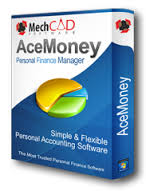 |
36. Ace
Money
AceMoney Lite is a personal finance manager. It's absolutely
free, supporting 2 accounts.
AceMoney Lite makes it easy to manage multiple accounts of
different types, create and manage budgets, juggle finances
in multiple currencies, track spending habits, record
expenses, transfer among accounts, and do online banking.
Besides, AceMoney is a native Windows application which
requires only 8 megabytes of memory and runs on any 64
bit version of Windows, and it supports multiple
languages. https://www.nchsoftware.com
 Click on this icon to download the software and once
your software is downloaded select the file and click
on it.
Click on this icon to download the software and once
your software is downloaded select the file and click
on it. |
 |
37.
iTunes 64 – If you have an iPhone and want to link up with
this laptop
Upgrade today to get your favorite music, films and
podcasts. iTunes is also where you can join Apple Music and
stream — or download and play offline — over 50 million
songs, ad‑free. https://www.apple.com/za/itunes/download/
 Click on this icon to download the software and
once your software is downloaded select the file and
click on it.
Click on this icon to download the software and
once your software is downloaded select the file and
click on it. |
 |
38. Samsung Kies If you have an Samsung Phone
and want to link up with this laptop
Samsung Kies is a freeware software application used to
communicate between Windows or Macintosh operating systems,
and more recently manufactured Samsung mobile phone and
tablet computer devices, usually using a USB
connection.
 Click on this icon to download the software and once
your software is downloaded select the file and click
on it.
Click on this icon to download the software and once
your software is downloaded select the file and click
on it. |
 |
39. Spotify
Spotify is a music streaming platform developed by Swedish
company Spotify Technology, headquartered in Stockholm,
Sweden and listed on the NYSE. Spotify launched their
service on 7 October 2008. As of 14 November 2018, it is
available in 78 regions. https://www.spotify.com
 Click on this icon to download the software and once
your software is downloaded select the file and click
on it.
Click on this icon to download the software and once
your software is downloaded select the file and click
on it. |
 |
40. Registry Repair
Highly intelligent engine that finds invalid registry
entries. High scanning speed with detailed result.
Make backups of any registry change made.
Improve system performance and stability. Fast,
thorough and safe scanning engine. https://www.glarysoft.com/registry-repair/
 Click on this icon to download the
software and once your software is downloaded select
the file and click on it.
Click on this icon to download the
software and once your software is downloaded select
the file and click on it. |
 |
41. Solitaire Card Game Set
All the PC card games in one bundle. www.davidmayne.com
 Click on this icon to download the software and
once your software is downloaded select the file and
click on it.
Click on this icon to download the software and
once your software is downloaded select the file and
click on it. |
 |
42. Tetris Game
Tetris is a tile-matching puzzle video game originally
designed and programmed by Soviet Russian game designer
Alexey Pajitnov. The first playable version was completed on
June 6, 1984, while he was working for the Dorodnitsyn
Computing Centre of the Academy of Science of the Soviet
Union in Moscow.
 Click on this icon to download the software and once
your software is downloaded select the file and click
on it.
Click on this icon to download the software and once
your software is downloaded select the file and click
on it. |